Since launch, we’ve gotten some great feedback about navigating galleries and we’ve made some improvements to Galeryst based on that feedback.
Option to Invert Rotation
We want to make Galeryst easy to navigate for users coming from a wide variety of background on any sort of device and what we found is that some users found the touch and mouse navigation unintuitive – and reversed. What we saw is that people who were used to navigating around 3D games didn’t have problems but for those people who were new to 3D navigation, it seemed backwards. To fix this, we added an option to invert the rotation.
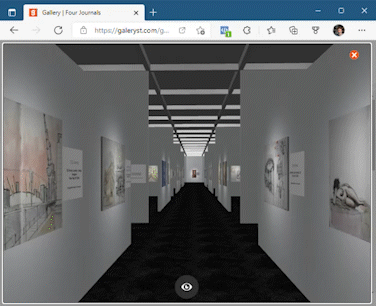
Mouse Wheel Moving
If your mouse or trackpad supports mouse wheel events, you can now move forward and backwards in a gallery by using the mouse wheel.
Minimizing Information Bar
On mobile devices, we now minimize the information bar by default, showing only a single visibility button.
Back to Gallery Button
When a visitor clicks on an artwork in the gallery, the visitor’s position and direction animates to stand the user right in front of the artwork. Clicking a second time makes that artwork full-screen. Some users where pressing the 3D view close (X) button in the upper right to leave the full-screen view which took them back to the gallery page. Now a new Back to gallery button is shown when viewing artwork full-screen that takes the visitor back to browsing the gallery. When in the full-screen view the visitor can use PgUp and PgDown to view the artworks in order.
Previous and Next buttons
When viewing a gallery on a mobile device there are previous and next buttons on the left and right ends of the information bar in a gallery. Now the buttons are visible when on desktops and tablets as well. These buttons will go through all of the artwork in your gallery in the order that you have arranged them in Lightroom. You can also use the PgUp and PgDown keys to do the same.
Feedback
If you don’t see these new user experience improvements, open the settings dialog by pressing the settings gear in the gallery view bottom bar, and press the Reload Gallery button in the settings dialog- as an old version of the code may still be in your browser.
Please post any feature suggestions or bugs that you find in Galeryst on our GitHub issues site.
