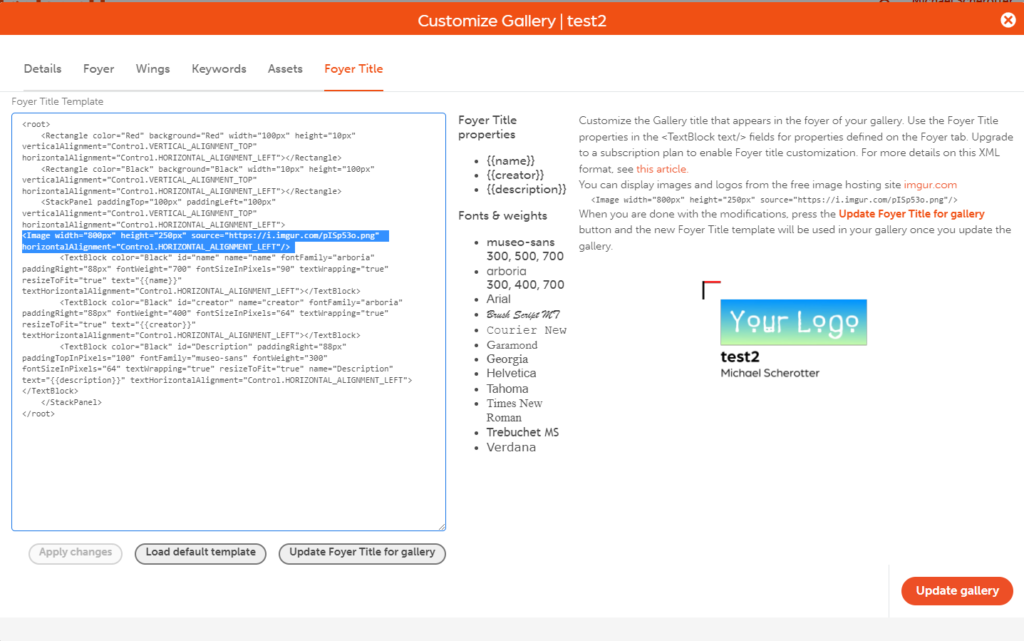We just added a new feature which enables gallery exhibitors on Galeryst to use any of their artworks as the cover image for their gallery. There are now three different ways to set the cover image for your gallery:
- Press the Camera button on the bottom bar while browsing your own gallery to take an image directly from your gallery.
- When customizing your gallery, subscribers can choose an image do upload from their system on the details page.
- (New) When customizing your gallery, on the Assets tab, select the row for the artwork and press the Set gallery cover button to use a specific asset in the gallery.
Here is a short demo of how to set the gallery cover from an asset.
Update your gallery cover today!