Since launching, the way to create a gallery on Galeryst has been to use an album on Adobe Photoshop Lightroom. Lightroom has great photo management capabilities, works great across devices, and has a robust API that Galeryst uses. I have been using it to organize my 30 years of artwork. Today we are excited to announce another option for gallerists to use to generate galleries: direct image uploads from your computer, phone, or tablet. This enables any person across the globe to create their free gallery on Galeryst without a Lightroom subscription! Subscribers can continue to use both Lightroom and file uploads to create as many galleries as their plan allows.
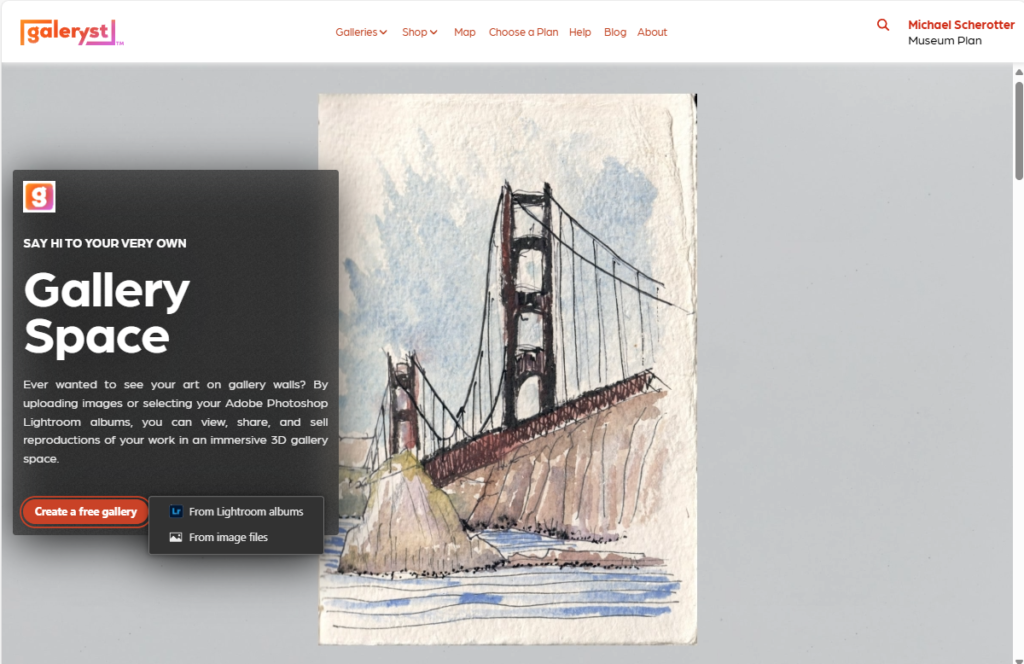
When you click the Create a free gallery button on the home page or the Create a gallery button on the My Galleries page you will see a new option to create a new gallery from image files.
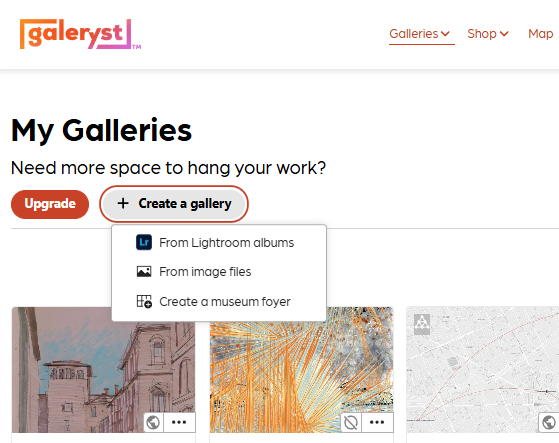
This will open a new user experience to let you upload artworks, order them, add details to artworks, and create a gallery. This will create a gallery with the default parameters that will create a great looking gallery in seconds. You can do this from your phone, tablet, or computer.
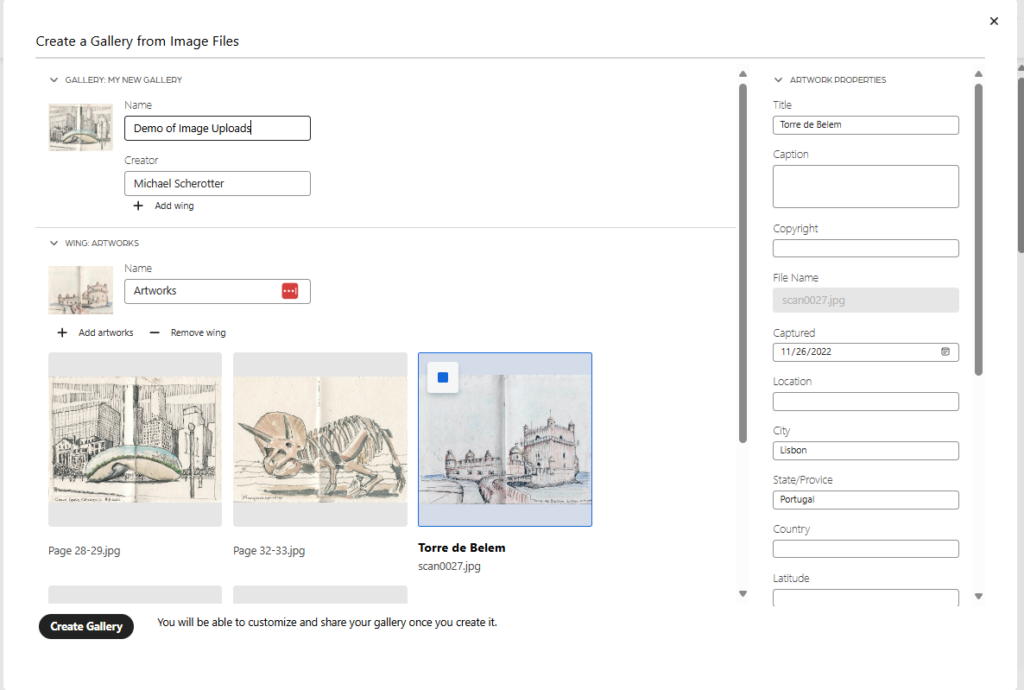
Once the gallery has been generated, you will likely want to then customize it as well to change the materials, add cards, maps, and other properties, but you can also manage your uploaded assets as well:
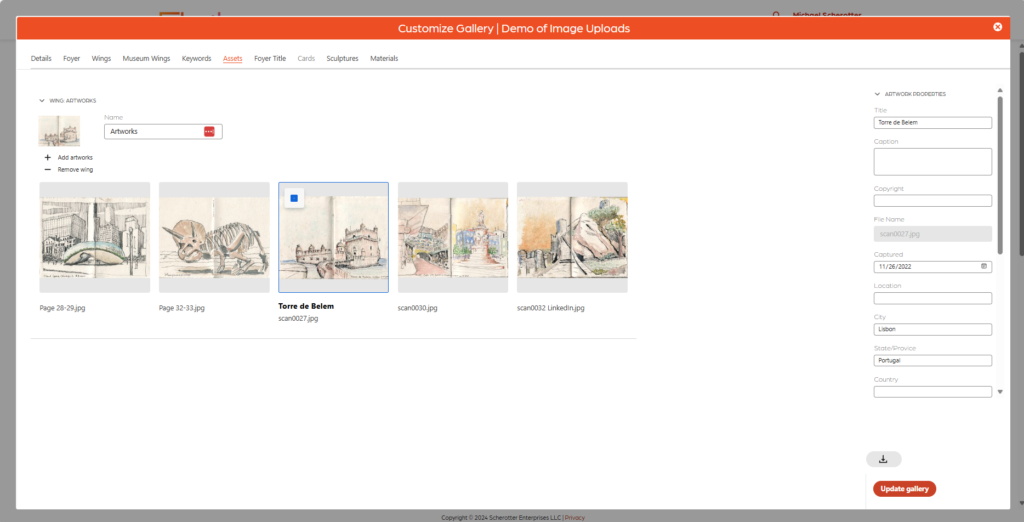
In the updated Assets tab you can easily do a variety of things:
- add new artworks
- replace the file for existing artworks
- remove artworks
- reorder artworks with drag and drop
- move artworks between wings
- modify the properties of artworks
- specify that an artwork is the gallery or wing cover thumbnail image
Once done with your customizations, press the Update gallery button to regenerate your gallery with the updated information.
We expect that this new functionality will make it much easier for anyone from almost any device create beautiful galleries from their images and we are so excited for this next phase of Galeryst!
