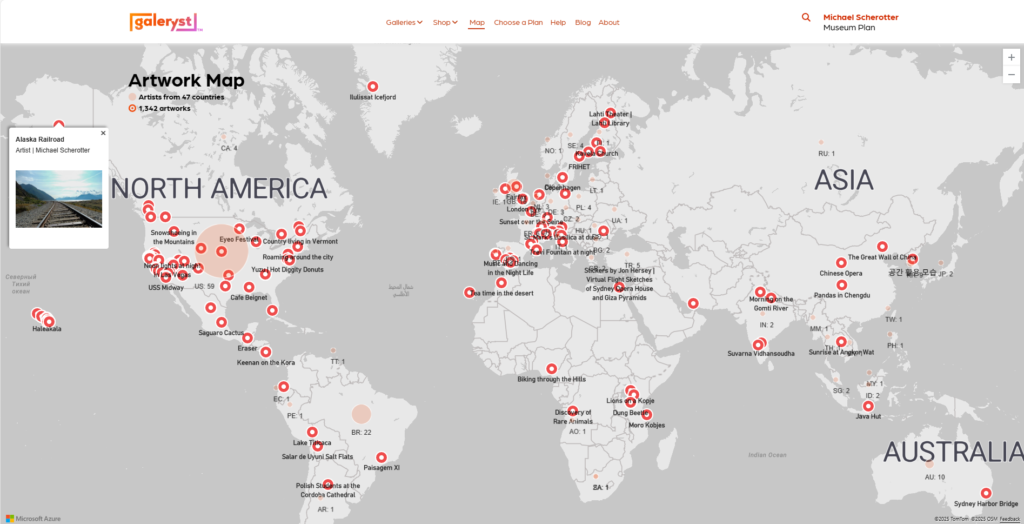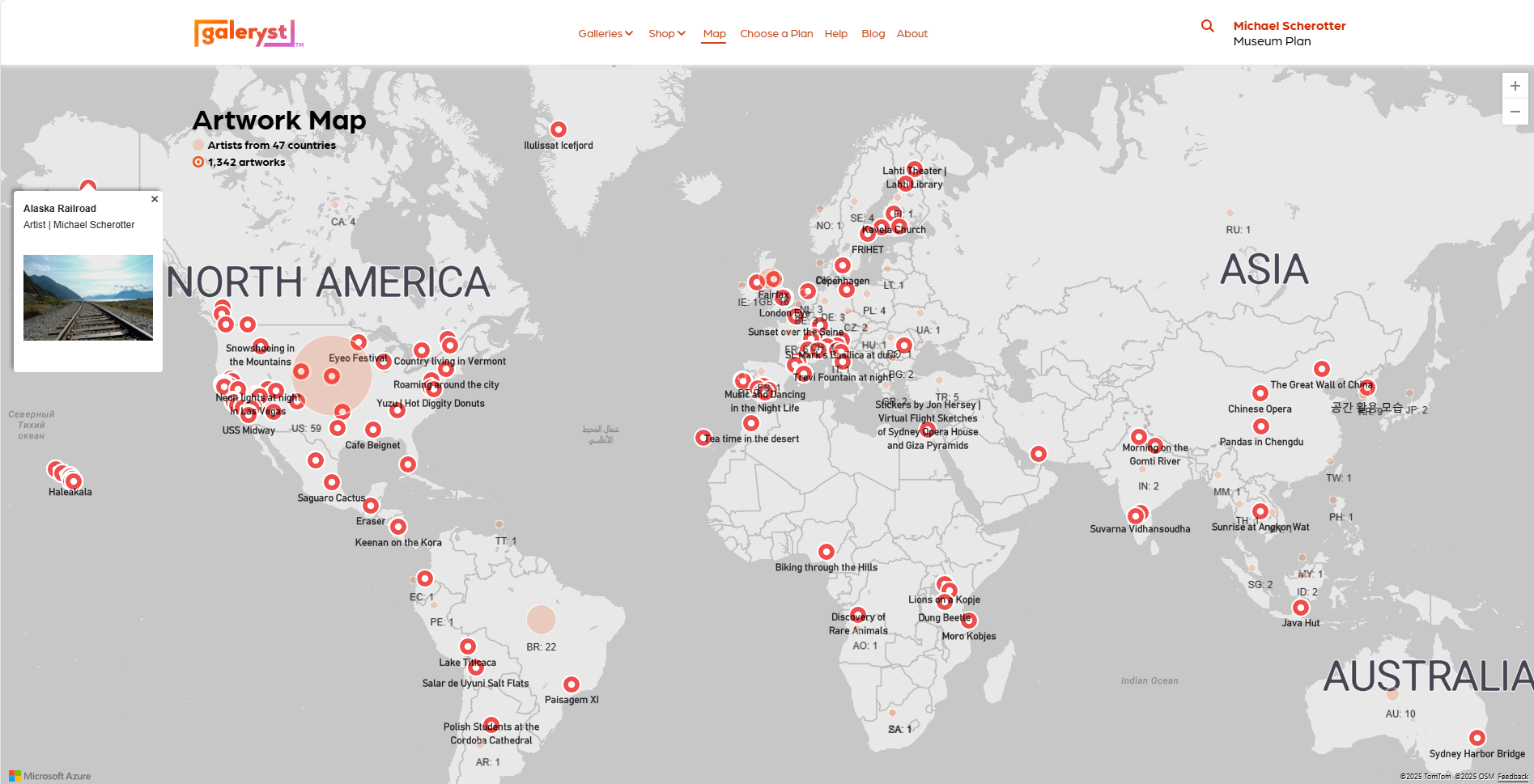
One option for artists who share their artwork on Galeryst is to have their artwork included on the Artwork Map page. I added this page to Galeryst because I have done most of my artwork en plein air in my journals when traveling and I thought that seeing it on a map would be interesting. Anyone can have their artwork shown in the Artwork map if they take the following steps:
- Add location data to your artwork either with a location, city, state, and country or with latitude and longitude coordinates. Given a location, city, state, and country Galeryst uses Bing mapping services to look up location coordinates.
- When you customize your gallery, check the Display map of artwork locations option on the Details tab and then click the Update gallery button.
The update to Galeryst is that we are changing the mapping service from Bing Maps to Azure Maps – as we got a notice that the Bing Maps service was being retired soon. Changing the service required some work and while doing that we improved the experience to load all the artwork locations much more efficiently.
One of the improvements was to handle artwork that are in the same location as shown below, picking the pin at Barcelona shows a list of artwork that I created there – one of the most inspiring places in the world to create artwork. Selecting one of the artworks, opens a small card with an image of the artwork. Clicking on the artwork will then take the visitor to the gallery and artwork in it. It is a fun way to discover galleries. Give this new map a try and please share any feedback. We have tested it on computers, tablets, and phones!
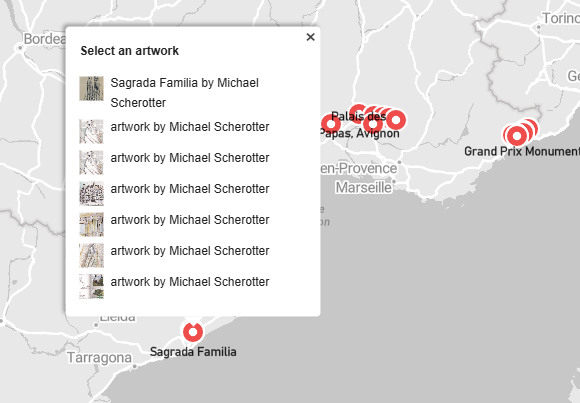
We encourage you to add locations to you artwork and enable maps in Galeryst so people can find all the inspiring locations around the world to create artwork!