We’ve been getting feedback from users that navigating the gallery with a mouse/keyboard/touch pad is not great, so I’ve been working to improve it and we’d love to see how you like it.
Now when you open a gallery 3D view in the foyer or a wing and click in the gallery view, the mouse cursor is hidden, and the mouse directly controls the camera rotation without having to click and drag. This is now using a browser feature called “pointer locking.” When moving around, a small white circle appears in the center of the screen which you can use to point and click on artwork to move you to stand in front of it. As before you can use the cursor keys or W|A|S|D keys to move forward, backwards, left and right and the mouse wheel to move forward and backwards. You can press Esc at any time to get the cursor back and interact with any of the UI. This is similar to 3D games like Minecraft.
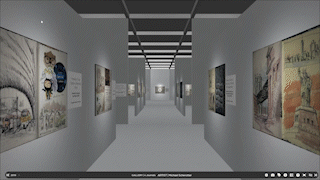
You may need to refresh the gallery page once (F5) to load the new code. Please give it a try and post any feedback to the Github Issues site for Galeryst.
